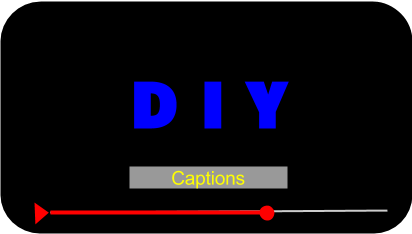
Get access to YouTube's closed captions, translated subtitles, and autogenerated captions. (Beta)
NOTICE:
I regret to inform our users that, due to an unsustainable spike in the cost of providing services, I currently have no choice but to indefinitely suspend the service that allows users to directly download captions and subtitles of Youtube videos.
For now, the DIY Captions editor is still available. To access captions and subtitles, open the video in the editor using the input below and then, using the menu, change the display to "Plain text," where you can then copy the text to the clipboard for use elsewhere. Or you can download the text to your computer using the menu.
An alternative source of captions and subtitles is SaveSubs.com.
Also, consulting for users interested in bulk access to large numbers of captions and subtitles tracks is available by emailing us at diycaptions at gmail dot com.
What are automatic captions?
Automatic captions are machine transcriptions of the words heard in a YouTube video performed by Google software. While those transcriptions are almost never perfect, more and more, the accuracy seems to be improving. When it comes to transcribing videos for the purpose of making subtitles, automatic captions can mean fewer words that have to be typed by humans.
Quickly turn YouTube's automatic captions into clean transcripts
This app is intended to make it easy to access the automatic captions that YouTube creates for videos and to manually correct any transcription errors so that the text can be used to create more professional-looking captions. For videos where the accuracy of the automatic captions is high, using automatic captions can significantly reduce the amount of time that it takes to type a transcript of a video's spoken content. The DIY Captions Editor is loaded with powerful keyboard shortcuts to substantially increase your editing efficiency. Look for the "Keyboard Shortcuts" item in the menu to learn more or watch the video below to see them in action.
About the DIY Captions Transcription Pad
If you don't need to import automatic captions or if automatic captions aren't available for your video and you're just looking for a simple but powerful interface for transcribing content or taking notes in a web page that's integrated with a YouTube player, Transcription Pad allows you to do free-form text editing (similar to Window's Notepad) but with the ability to start, stop, and rewind the video while you're typing, along with powerful keyboard shortcuts for speeding up the editing process.
Demonstration of DIYCaptions Transcription Pad
Contact Info.
Mike RidgwaySt. Louis, Missouri, USA
miketangoromeo ĀȚ gmail.com
Skype: miketangoromeo
Feedback welcome.
© 2015 - 2018, Mike Ridgway